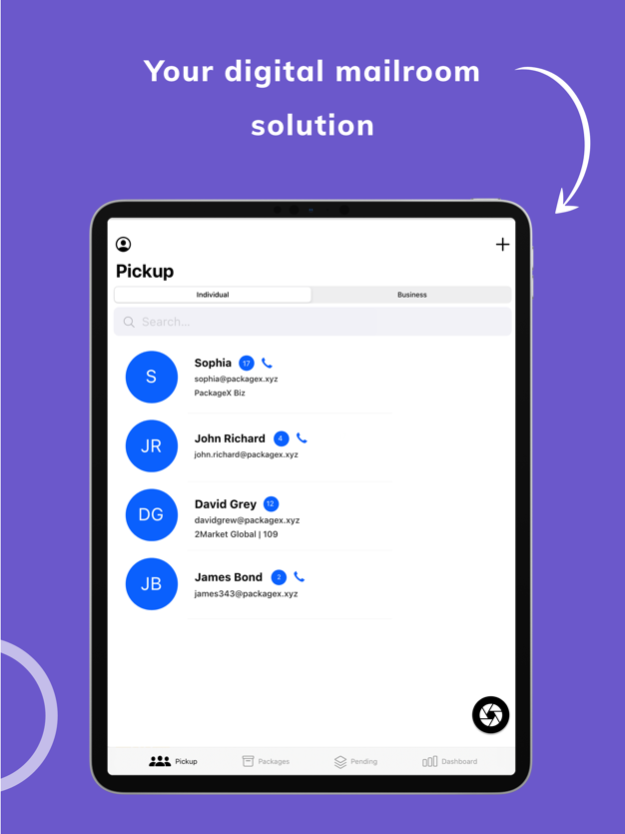Mailroom by PackageX 2.1.5
Continue to app
Free Version
Publisher Description
Mailroom by PackageX uses machine vision and AI to automate your mailroom and front desk operations with a simple photo, across industries, including higher education, real estate, and co-working spaces. Simply snap a photo of any package or delivery label (even handwritten!), and Mailroom by PackageX will automatically extract all relevant information to match deliveries to the correct recipients, manage notifications, send alerts, collect proof of pickups and keep track of every item that enters and leaves your mailroom.
Features
* Cloud-based. No need for specialized hardware.
* Batch scan packages and notify recipients with the click of a single button
* Inbound and outbound package tracking
* Quick and easy searches: search by carrier, retailer, sender, sender address or recipient
* Read printed, handwritten and even partially destroyed labels
* Users can assign a designated pickup person to collect all of their business's packages
* Fully contactless proof of pickup options
* Robust data and analytics
* Email customization and co-branding
* Access to our "Virtual Mailroom" features. Convenient call to action buttons within your notification emails.
* Touch and Face ID Login
* 24/7 access to our world-class customer support team
Please note: If you are new to Mailroom by PackageX, please reach out to our sales and support team at sales@packagex.app for a live demo or assistance in setting up your account.
Jan 24, 2024
Version 2.1.5
- Bug fixes and improvements in iOS 17
About Mailroom by PackageX
Mailroom by PackageX is a free app for iOS published in the Office Suites & Tools list of apps, part of Business.
The company that develops Mailroom by PackageX is PackageX. The latest version released by its developer is 2.1.5.
To install Mailroom by PackageX on your iOS device, just click the green Continue To App button above to start the installation process. The app is listed on our website since 2024-01-24 and was downloaded 2 times. We have already checked if the download link is safe, however for your own protection we recommend that you scan the downloaded app with your antivirus. Your antivirus may detect the Mailroom by PackageX as malware if the download link is broken.
How to install Mailroom by PackageX on your iOS device:
- Click on the Continue To App button on our website. This will redirect you to the App Store.
- Once the Mailroom by PackageX is shown in the iTunes listing of your iOS device, you can start its download and installation. Tap on the GET button to the right of the app to start downloading it.
- If you are not logged-in the iOS appstore app, you'll be prompted for your your Apple ID and/or password.
- After Mailroom by PackageX is downloaded, you'll see an INSTALL button to the right. Tap on it to start the actual installation of the iOS app.
- Once installation is finished you can tap on the OPEN button to start it. Its icon will also be added to your device home screen.